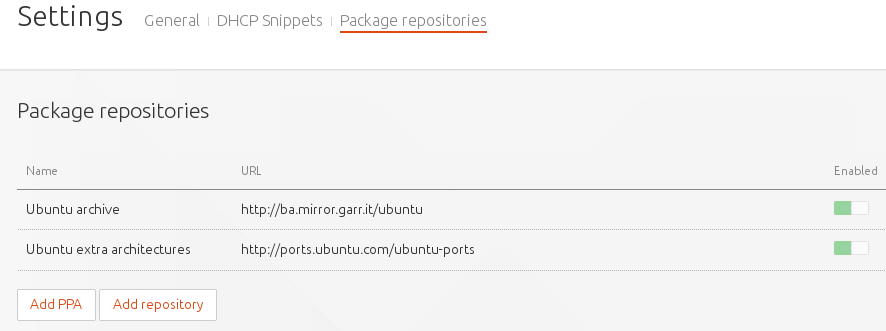MAAS settings¶
After MAAS installation or update, make sure you check that settings are the way you expect them to be.
Specifically, check the network configuration: it has happened that after an upgrade we found “Use DNSSEC: Auto” which broke name resolution in MAAS/Juju machines (for zones not controlled by MAAS).
As an example, we show here the configuration of one of our MAAS installations.
General settings¶
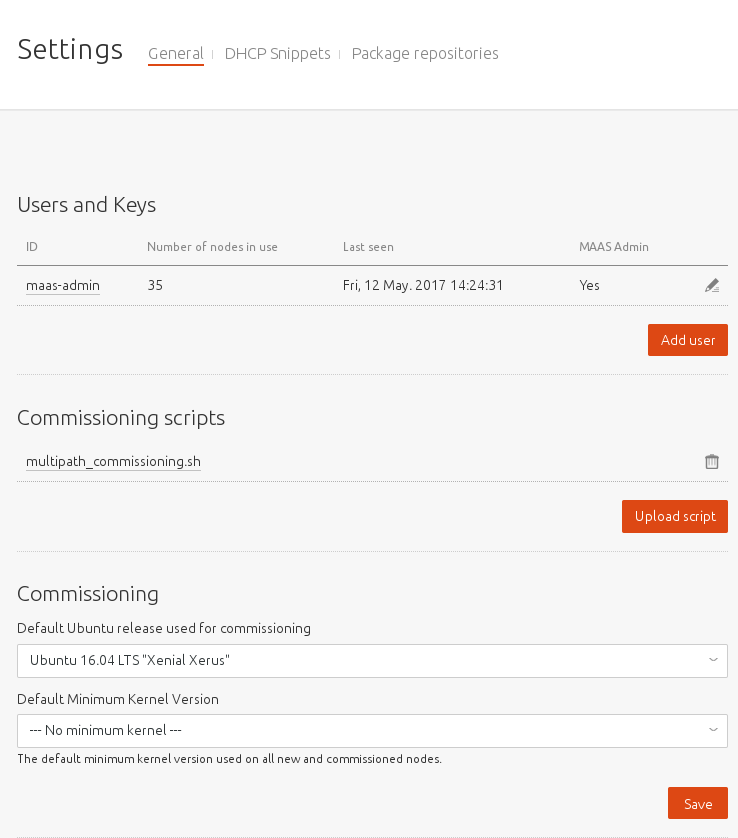
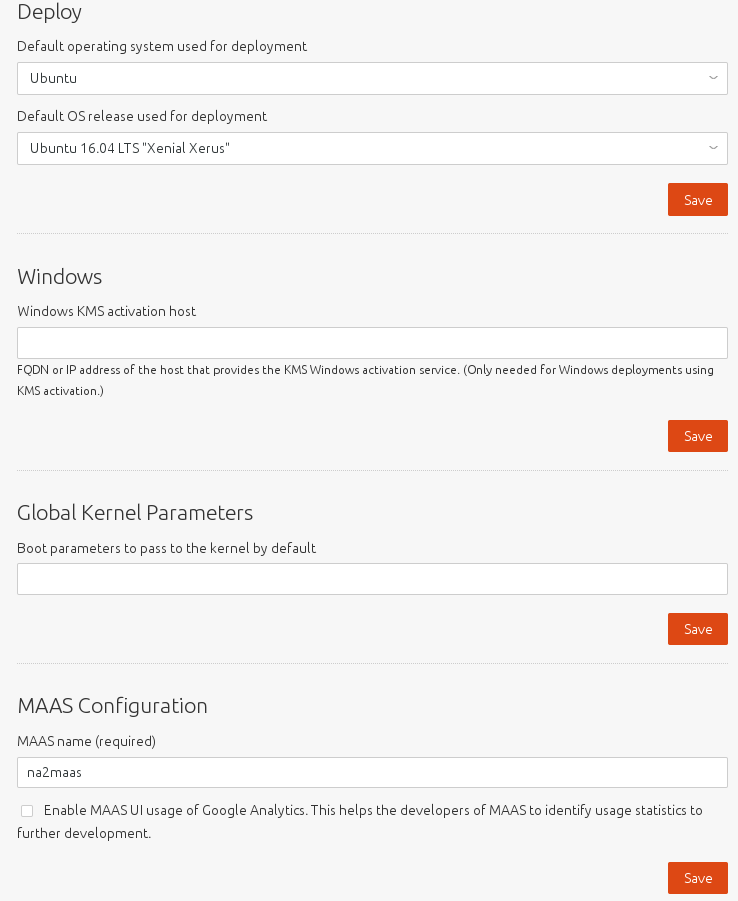
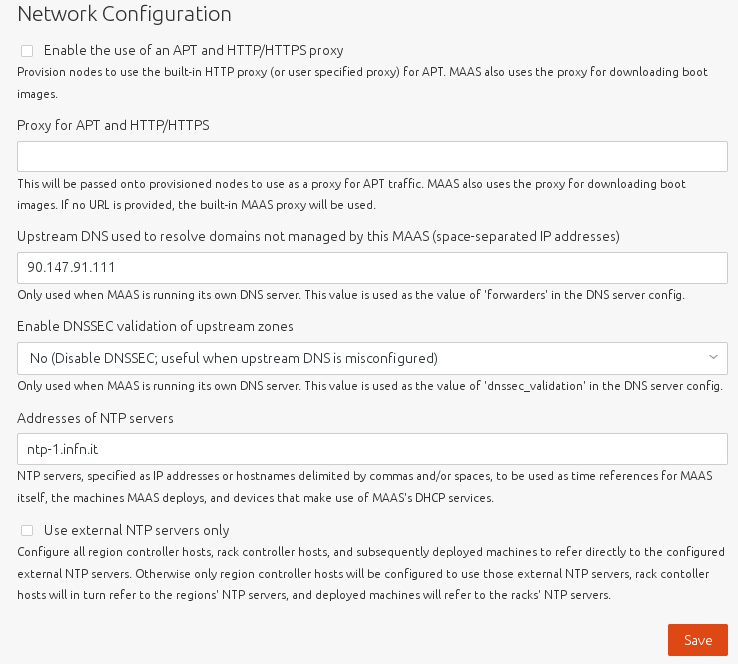
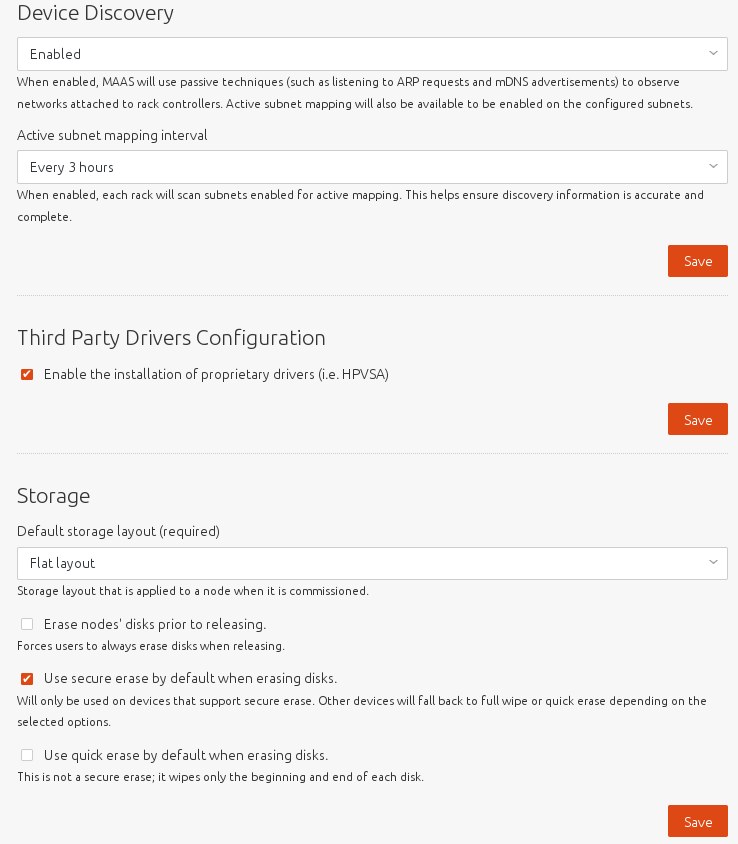
DHCP settings¶
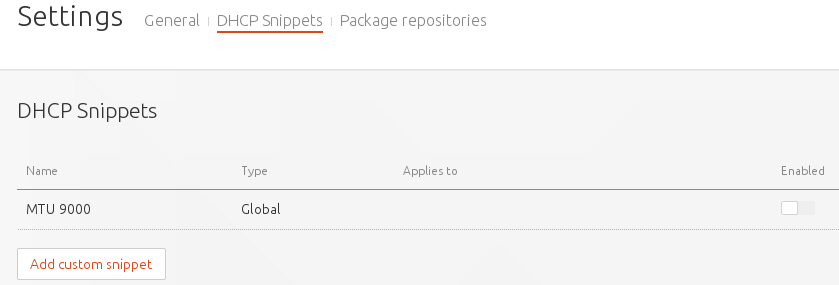
Repositories settings¶