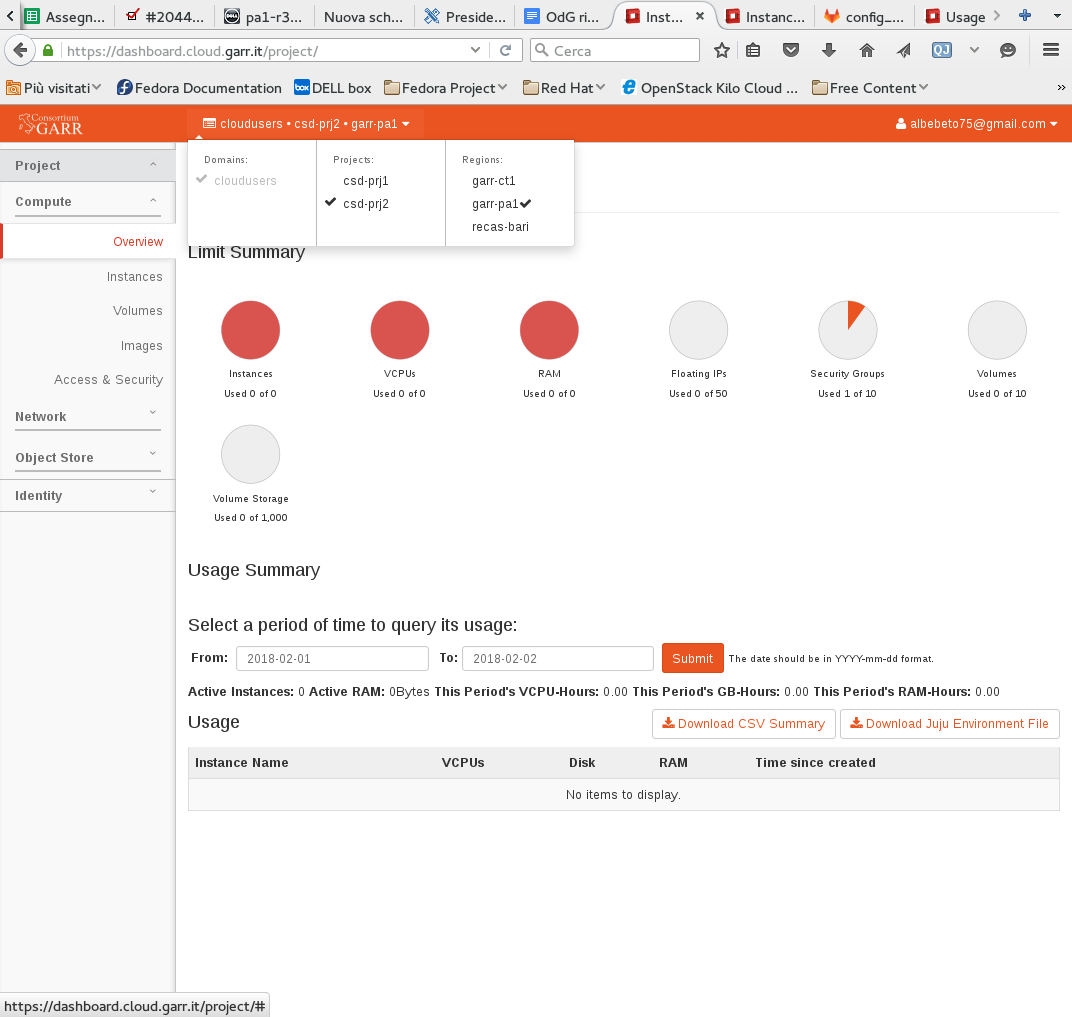Choose the right region when allocating resources¶
The GARR Cloud consists of several regions, located in different datacenters. Each project is enabled to use resources only on certain regions.
You can see which resources are allocated to your projects in each region from the dashboard, on the tab Compute > Overview.
The panel shows the number of Instances, VCPUs, Floating IPs, RAM, Volumes and Security Groups used out of those available to each project.
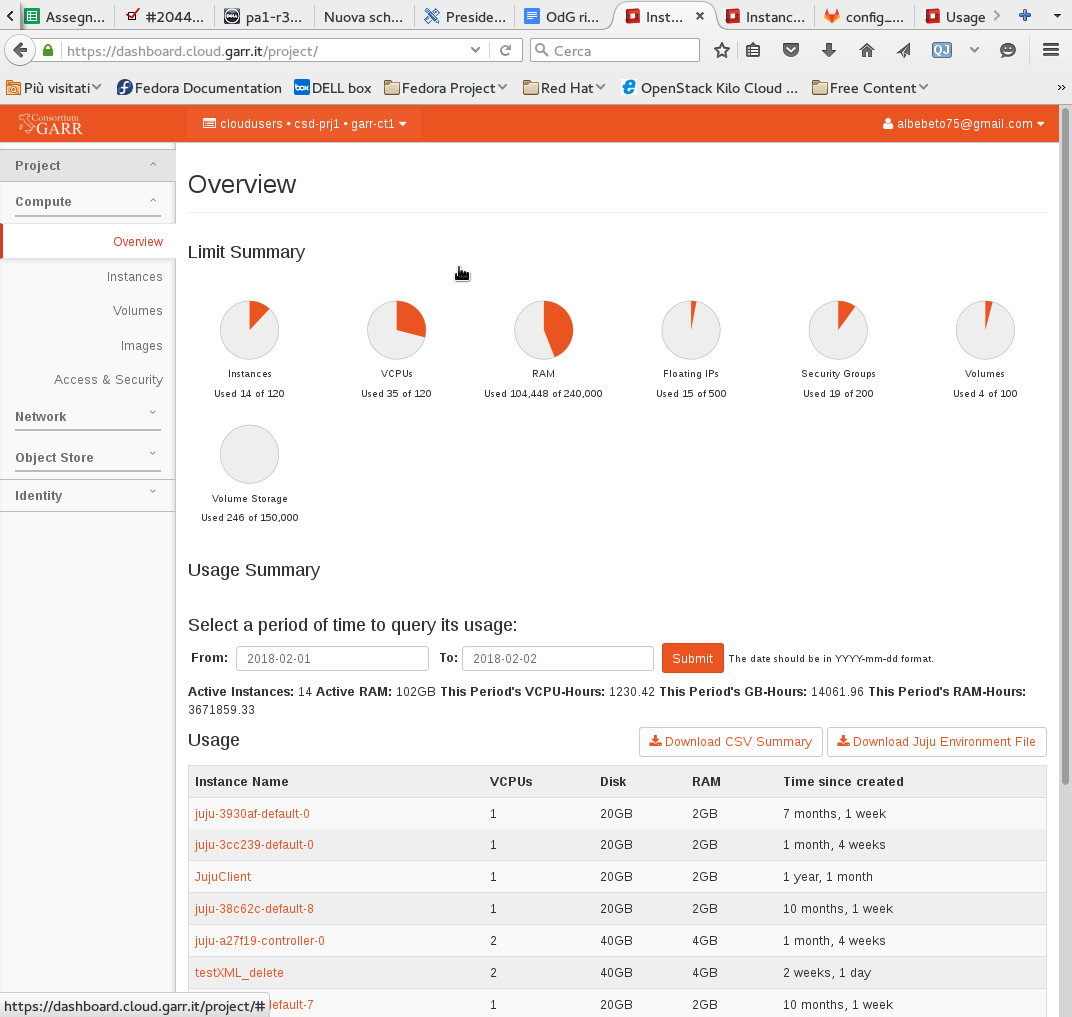
Be sure to select a region for a project with available resources before allocating them.
The dashbord remembers your choice of a region, hence you can do it just once, the first time you log in.
To look or switch between regions click on the top bar, which shows the available projects and regions, with a check on the current chosen ones.